The amount I see in my page is $998 instead of $499. How do I delete this amount?
|
This happens when you submit an application several times. The system will add the amount every time you "Add To Cart".
Click the Cart Icon found on the top right corner of your browser screen. You will see the services you have selected. To delete the amount, click the small "X" icon right beside the dollar amount of the service you want to delete. Here is an example of a transaction with a SUBTOTAL of $998. If you try to click the X ICON (the tiny "x" beside the dollar amount), it will delete the service you selected. Once you remove the item, your cart will recalculate your subtotal automatically. See the sample images . |
|