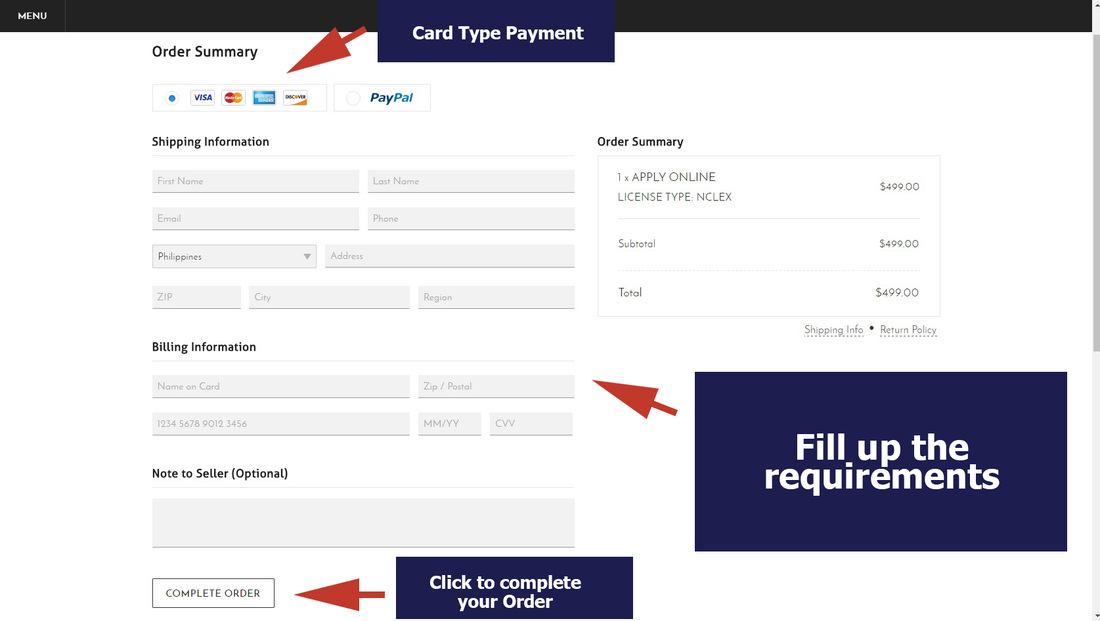Where do I enter my bank card/debit card/credit card information?
|
Once you submit your Application Form, APPLYREADY redirects you to the Online Store. What is the Online Store? This is where you are going to buy your application service.
STEP-BY-STEP PROCEDURE TO BUY SERVICE IN OUR STORE:
After you click the CHECKOUT Button in the CART, the store will continue to the Billing Information Page. This is where you will enter your bank card/debit card/credit card information. Shopping Cart Details:
After you click CHECKOUT from the Shopping Cart, it will continue to the Billing Page where you will enter bank card/debit card/credit card information. CARD PAYMENT
PAYPAL PAYMENT
|
Image of Billing Page
|